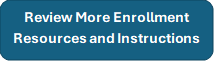New Exchange Students
Welcome! This page provides information for newly admitted EAP Reciprocity Exchange Students and Global Exchange Program students. EAP means the "Education Abroad Program", a set of reciprocal exchanges between the University of California and its partner institutions abroad. The Global Exchange Program is a UC San Diego campus-specific exchange program between select partner universities.
Undergraduate and graduate reciprocity students are nominated by the partner universities under the provisions of specific contractual agreements and attend a UC campus for up to one academic year on a no-fee-exchange, non-degree basis. For more information on UC's Reciprocal Exchanges, visit the EAP systemwide website. For more information on the Global Exchange Program, visit the Global Exchange Program website.
Step 1: Request your Immigration Documents
Set Up All Required UC San Diego Accounts
You must complete your UC San Diego student account set up before you can start the visa process, register for classes, or complete incoming student requirements. You will gain access to UCSD systems and services approximately 24-48 hours after setting up your UCSD accounts. For questions related to UCSD account set up, please contact the IT Help Desk.
Create your UC San Diego Triton Login
- Go to the sign-in page to retrieve your Personal ID number (PID) and create your password.
- Enter your UC San Diego PID; or your 7-digit UC Application Identification Number (which you received when you applied).
- Enter your email address and date of birth EXACTLY as you entered them on your UC Application. For city of birth, enter "none"
- You will be assigned your UCSD email address. Make note of this email address, as it will serve as your Triton Login (Active Directory) username.
- Follow the instructions to set up your password.
Create your DUO Login
After setting up your Active Directory/Triton Login, you must register for a DUO two-step authentication account. DUO two-step login is a security feature that requires verification of identity when logging into UC San Diego protected systems, such as iServices (where you will request your DS-2019). The DUO app is accessible through the Apple App Store and the Google Play store. Follow these instructions to set up your DUO Login.
Log into your UCSD Email
Once your Triton Login/Active Directory account is setup, it will take 24-48 hours before you can access your UCSD student email. You can access your email by logging into gmail.ucsd.edu with your Triton Login (Active Directory) and DUO credentials.
Once you can access your email, get in the habit of checking it regularly. All departments at UC San Diego, including the International Services and Engagement Office (ISEO), communicate with students via their UCSD email accounts only.
Frequently Asked Questions
1. What is the difference between my PID and my Triton Login (Active Directory) username?
Please note the difference between your Personal Identification Number (PID) and your Active Directory (AD) username.
- Personal Identification Number (PID) is provided in the form of A00000000.
- Triton Login (Active Directory) username consists of your name or initials (for example, if your name is John Jacob Smith, you may have an AD username of jsmith, jjsmith, jjs001, etc).
Using Triton Login (Active Directory) username for Single Sign-On (SSO): Your Active Directory (AD) username is used as your email address and as your username to log into any UC San Diego site that requires Single Sign On. Your PID will not work as a log on username unless it is explicitly stated to enter your PID.
For more information regarding the set-up of your Active Directory account, see here.
2. Do I need a VPN to access UCSD sites?
If there are additional issues connecting to UC San Diego sites, please use the UC San Diego VPN. Instructions for installing the VPN can be found here. The VPN also uses DUO, so you must be registered with DUO before using the VPN.
Preparing for Submission
iServices
iServices is an online portal which serves as ISEO's document request system for J-1 international students and scholars. Through iServices, students are able to request immigration documents, such as J-1 Form DS-2019 from ISEO, in addition to reporting certain changes to their visa status or obtaining other support documents. ISEO's iServices Instructions for Students page contains helpful information and troubleshooting guides for users accessing and submitting requests through iServices.
Preparing to submit your Form DS-2019 Request:
All newly admitted students to a UC San Diego degree program are REQUIRED to request and obtain a Form DS-2019 (J-1) reflecting their intentions to enroll in a program of study with UC San Diego. This is true for all students who wish to study in the U.S. under the J-1 visa status, even if they already hold a valid J-1 visa stamp. To prepare to submit this form, you must clearly understand what you are requesting from ISEO:
- Required Funding Documents: To receive the Form DS-2019, you must prove that you meet the minimum funding requirements for the J visa category. Review our Funding Requirements webpage to learn:
- What minimum amount of funding you are required to show based on your program and level. Note, J-1 students must show financial support for the entire duration of their program of study to obtain a DS-2019.
- Which financial documents you can use to prove that you meet the funding requirements.
- Supporting Documents: All documents must be in English. If additional documents are needed, you will be directed to upload them with the iServices request or by an ISEO Student Advisor upon review of your NEW ADMIT request.
- Valid Passport. Submit a color copy of the biographical page of your current valid passport. Your passport expiration date must show that it will be valid for at least 6 months after the start of your program.
- Dependents. If you plan to have your spouse and/or children under the age of 21 accompany you to the United States on an F-2 or J-2 dependent visa, you must also provide the following:
- Valid Passport.
- Note, while ISEO does not require proof of your relationship to each dependent, we highly recommend you prepare official marriage certificate or birth certificates which may be requested at the time of the visa interview.
Submitting a Request for an Immigration Document: DS-2019 (J-1)
International students requiring a non-immigrant J-1 visa to study in the USA must request and receive a Form DS-2019 (J-1 Exchange Visitor) to begin their program of study at UC San Diego. The Form DS-2019 is required to apply for the J-1 visa.
iServices.ucsd.edu will open on MONDAY, OCTOBER 27th, 2025 (9:00 AM Pacific Standard Time) for newly admitted Winter 2026 international students to begin requesting their immigration documents.
Submit your Form DS-2019 Request:
Log into iServices with your Student SSO (PID) or Active Directory credentials and submit only ONE of the following NEW ADMIT request according to visa type:
- New Admit DS-2019 Request if you will begin an exchange program with UC San Diego in J-1 visa status.
- New Admit: Change of Status to F-1 or J-1 Request if you will begin an exchange program with UC San diego and are currently in the U.S. in a different non-immigrant visa status (i.e. F-2, H-4, L-2, etc.) with intention to apply to change to F-1 or J-1 status with USCIS without departing the U.S., schedule an appointment with an ISEO advisor before submitting this form. If you are in the U.S. and wish to change your non-immigrant visa status to F-1 or J-1 by travel, do not use this request.
Remember to complete all required eForms when submitting your New Admit Request. You can view the status of your New Admit request under the "Requests" section of the iServices Home Page. When you have successfully submitted a request, the status of your request will be "Pending Office Approval."
Receiving your Immigration Document
Please note that the processing time for a New Admit request will depend on a number of different factors and cannot be guaranteed.
- The processing time for a New Admit DS-2019 request is approximately 15 business days from the date a complete and accurate request is submitted in iServices.
- For students transferring their SEVIS record to UC San Diego, the processing time for a New Admit DS-2019 document is approximately 15 business days from your SEVIS release date or the date the date a complete and accurate request is submitted in iServices, whichever is later.
Incomplete Requests: New Admit requests will be set to incomplete when additional information, updated information, or clarification is needed. For this reason, please thoroughly review all instructions (on this site and within the iServices request) and all responses prior to submitting. Please note that days that iServices request remains in an incomplete status will not count towards the approximate 15 business day processing time and may cause a delay in processing. If your application is incomplete or invalid, you will be contacted by an ISEO Advisor with instructions to resubmit or add clarifying information to your request. The speed at which a New Admit request can be processed is largely dependent on how complete and accurate the request is at the time of submission.
Completed Requests: Once your DS-2019 is ready, it will be emailed to your UCSD email for access. It will also be uploaded in iServices. You will receive an email confirmation of your completed request with instructions on how to access your immigration document. You will need to download, print, and sign it.
Reviewing for Accuracy
- SEVIS ID Number: You can find your SEVIS ID number in the top right-hand corner of your Form DS-2019 form. It's a unique identifier that starts with the letter "N". If you transferred your SEVIS Record to UC San Diego, this SEVIS ID number should be the same as your previous institution's.
- Biographical Information: ISEO will always use the legal information listed in your passport.
- Program Information:
- Program Level
- Major & CIP Code: The major as displayed on your document may look different, as it reflects a standardized CIP code rather than your major’s UC San Diego code and name used on Tritonlink.
- Program Start Date: Reflects the start date of exchange program.
- Program End Date: The program end date of exchange program.
- Funding: Ensure your funding sources and amounts are accurate.
- ARO Signature: Ensure there is a valid signature from an ISEO Staff Member on the first and second page.
- Student Signature: Make sure that you print and sign
- J-1 Form DS-2019: Sign under the Exchange Visitor Certification section.
If you need to edit any information on your document, follow instructions here.
[FAQ] Submitting a Request for an Immigration Document: DS-2019 (J-1)
Understand your Program Start Date and Earliest Date of Arrival
When Is My Program Start Date?
The first date of the quarter will be the program start date listed on your DS-2019.
Students who wish to partake in campus activities such as orientation, research, or other events in the 30 days PRIOR to the program start date listed on their DS-2019 may do so without adjusting the program start date.
When Can I Enter the U.S. with My Form DS-2019 from UC San Diego?
J-1 Students who receive a new Form DS-2019 from UC San Diego with a new SEVIS ID Number may enter the U.S. 30 days prior to the Program Start Date listed on the Form DS-2019.
Understand your Earliest and Latest Date of Entry to the U.S.
J-1 students are expected to arrive to the U.S. no later than the Program Start Date listed on their Form DS-2019, and will not be allowed entry more than 30 days prior. Entry to the U.S. is up to the discretion of the Customs and Border Protection (CBP) Officers at the Port of Entry and is not guaranteed. Seeking entry to the U.S. after your Program Start Date is not advised. If extenuating circumstances require you to seek entry to the U.S. after your Program Start Date, please review ISEO's late arrival guidance and then schedule a virtual appointment to speak with ISEO Student Advisor regarding your plans.
Can I Start Working or Research Upon Arrival to the U.S.?
Note that J-1 Exchange Visitors must obtain work authorization for any type of employment under their program dates in the United States.
- J-1 On-Campus Employment: J-1 Students must obtain work authorization PRIOR to starting any type of on-campus employment such as Teaching Assistantships, Graduate Research, or work on school premise that is not related to their program of study.
- J-1 Off-Campus Employment: J-1 Students must wait a minimum of one academic quarter in order to apply for off-campus work authorization known as Academic Training. Students must obtain work authorization through Academic Training PRIOR to starting any type of paid off-campus employment that is not on school premise. All off-campus employment must be directly related to their program of study.
Pay SEVIS Fee
After receiving your DS-2019 (J-1 Exchange Visitors), you must pay your SEVIS fee to activate your document. This fee is paid each time you receive a new SEVIS ID Number. Students transferring their SEVIS record to UC San Diego are NOT required to pay the SEVIS fee again since their SEVIS ID Number remains the same.
- Keep the Form I-797 receipt in a safe place.
- Review the FMJ Fee Page for details.
Step 2: Prepare for Arrival
Apply for your J-1 Student Visa (if applicable)
Before you can come to the United States as an international exchange visitor, you MUST obtain a J-1 visa. Make sure to thoroughly review our Visa Application page for detailed instructions and tips on how to obtain a visa.
Scheduling your Visa Interview:
After receiving your DS-2019 document, complete the DS-160 Online Nonimmigrant Visa Application form. You will need your SEVIS ID (number starting with “N” located at the top right of your DS-2019) to complete this. J-1 students will need to provide UCSD’s J-1 Program Number P-1-02849.
When asked for UC San Diego’s contact information for the DS-160, you may put down the following:
- Contact name: Name of the advisor listed on your I-20/DS-2019 document
- Contact phone: 858-534-3730
- Contact email: istudents@ucsd.edu
Housing, Fees, and Health Insurance
For on and off-campus housing options, please see our Housing resources page.
Ensure that you are up to date with payment deadlines: Learn how to Pay Your Bill
Watch Pre-Arrival Webinars
Pre-Arrival Webinars cover the following topics for newly admitted international students: International Center programs and services, review of immigration documentation, arriving in the U.S., housing and health insurance, campus resources, and frequently asked questions.
Please see our Webinars page for information on our pre-arrival webinars.
Complete Health Screenings and Immunization Requirements
The University of California is committed to protecting the health and well-being of our students. All the UC campuses, including UC San Diego, require that students be educated about and receive vaccinations to prevent potentially serious and contagious diseases. All incoming students are REQUIRED to obtain certain vaccines and undergo Tuberculosis testing. Failure to meet these requirements by the stated deadlines may result in the student receiving registration holds.
Information on these requirements as well as important deadlines for meeting them can be found on the Student Health Services website.
Enroll in Classes
12 Units per Quarter Required to Maintain Visa Status
Per U.S. federal regulations, all exchange students are required to enroll full-time during the academic school year (Fall, Winter, and Spring quarters*). Full-time enrollment is considered 12 units or more per quarter. Ensure that by each quarter's "Deadline for all students to add or re-enroll" as posted on the Enrollment and Registration Calendar (see next section), you are enrolled in at least 12 units!
Exchange students are also required to enroll full-time during their FIRST quarter. If you will be starting your exchange program during the Summer quarter, then you must enroll full-time during the Summer quarter. Full-time enrollment during Summer quarter is considered at least 6 units PER SUMMER SESSION.
*The academic school year is the Fall, Winter, and Spring quarters. Summer quarter is traditionally a vacation term for international and exchange students, UNLESS it is the student’s first term of enrollment. If the Summer term is NOT the student’s first term of enrollment, then Summer quarter enrollment is not required.
Important Enrollment Dates
Review the relevant Enrollment and Registration Calendar to take note of important enrollment dates. Exchange students should note the following:
- Schedule of Classes and enrollment appointment times available – The date that course offerings for the upcoming term become available for viewing in WebReg and TritonLink. This is also the date by which students will be notified of their enrollment appointment times. Your enrollment appointment times will be emailed to your UC San Diego email and posted in WebReg.
- Enrollment begins for all continuing students – The date enrollment for the upcoming term opens. Exchange students will receive an enrollment appointment time for a specific day and time during this week.
- Deadline for all students to add or re-enroll in classes if canceled for non-payment via WebReg – This is the deadline to add classes and is the end of Week 2 of the quarter. Students still waitlisted as of this date will be unable to enroll in the waitlisted course(s) and must find an alternative course(s). Exchange students must meet the full-time enrollment requirement (12 units) of their visa status by this date.
Prepare for Enrollment: What to Know about Course Registration
- Enrollment in or availability of specific courses is not guaranteed. You should have several alternative course options prepared to ensure you can meet the full-time enrollment requirement (12 units) of your visa status. Remember to also confirm with your home university advisor that the UC San Diego courses you select meet your home university's program requirements.
- Students enroll for courses through WebReg. WebReg is also where students can review the schedule of classes and plan their course schedule, in accordance with the enrollment dates posted on the Enrollment and Registration Calendar (see previous section). Watch a WebReg tutorial.
- There are two enrollment appointment times, or “passes”, within which you will be able to register for classes. Every student receives their own personal enrollment passes, so do not be surprised if your enrollment pass times differ from others’. Your specific enrollment passes will be emailed to your UC San Diego email, as well as posted in WebReg. While you wait for your enrollment pass to arrive, you can plan your schedule. You can view courses offered, but may not enroll in courses, until your appointment time (pass).
- First Pass: First pass enrollment is open for a 48-hour window. During first pass, you can enroll in up to 11.5 units. You may not add waitlisted courses during first pass enrollment. Once your first pass window has passed, you cannot make changes to your enrollment schedule until second pass.
- Second Pass: During second pass, you can enroll in the remainder of your courses/units. There are no limitations on enrollment times starting with second pass, until the " Deadline for all students to add or re-enroll" as posted on the Enrollment and Registration Calendar (see previous section).
- Some courses may have pre-requisites or enrollment restrictions that require you to apply for authorization to enroll. Pre-requisite and course restriction information for each course is available at the Schedule of Classes on TritonLink and the UC San Diego General Catalog. For more information on enrolling in courses with pre-requisites, see the next section below.
- Questions about enrollment? Contact your College’s Academic Advising office. Your College’s Academic Advising Office is your point of contact for enrollment-related questions. For information on how to contact your College’s academic advising staff, visit the College’s website and locate their academic advising webpage. Not sure which College you belong to? Reference your official UC San Diego acceptance notification or check TritonLink.
|
|
Enrolling in Courses with Pre-requisites
Some courses may have pre-requisites or enrollment restrictions.* For courses that have a pre-requisite, you will need to log into a system separate from WebReg to apply for authorization to enroll. This system is known as the Enrollment Authorization System, or EASy. It is accessible via a link within WebReg or directly at http://easy.ucsd.edu/. Follow the prompts within EASy to submit your request to the academic department offering the class you would like to take. Your EASy request must be approved by the academic department before you can enroll in the course with a pre-requisite.
*Prerequisite and course restriction information for each course is available at the Schedule of Classes on TritonLink and the UC San Diego General Catalog.
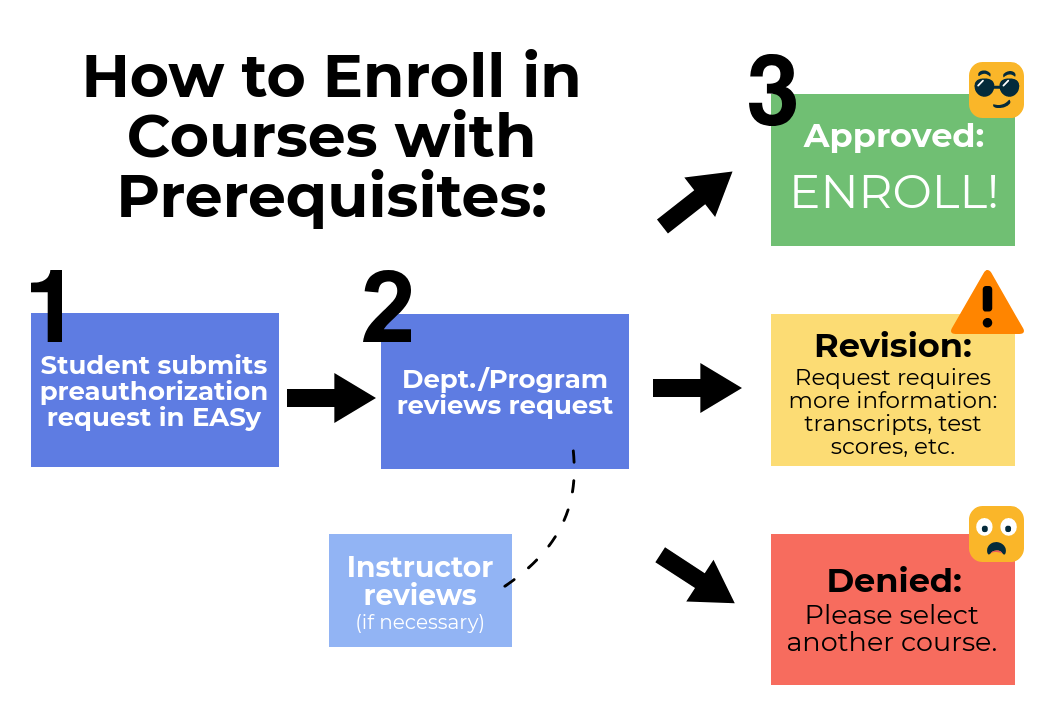
Complete REQUIRED Orientations
Vector Online Training:
Vector Training is an online program that introduces incoming you to our student community and your role in maintaining a welcoming campus environment. Undergraduate students will be required to take two courses: Sexual Assault Prevention for Undergraduates and Diversity, Equity & Inclusion (DEI) for Students. You will not be able to complete registration for courses until this requirement is met. For more information, including the deadline for completion, see the Office for the Prevention of Harassment & Discrimination (OPHD) website.
iOrientation: New International Student Orientation Series:
The UC San Diego International Services and Engagement Office (ISEO) is excited to meet you! ISEO’s iOrientation program is your first chance to learn about all that UC San Diego has to offer you through informational workshops and programs tailored specifically to international students. Everything is designed to ease your transition to campus and student life in the United States.
iOrientation sessions and welcoming programming will be in September 2024. It is open to ALL new international students, and it is free of cost.
Certain sessions during ISEO’s iOrientation program are required of all new international students in addition to your College or department orientation.
Visit iOrientation.ucsd.edu to see the schedule from last Fall and get a sense of what to expect. This website will be updated during the summer with the Fall 2024 iOrientation schedule.
Triton Weeks of Welcome (TWOW) and required College Orientation:
Get excited for Triton Weeks of Welcome (TWOW)! Your student experience at UC San Diego begins with Triton Weeks of Welcome (TWOW), a campus-wide series of introductory activities, special programs, and signature events at the start of each academic year – designed to engage, inform, and welcome all students to the Triton community.
Required College Orientation:
All degree-seeking students must attend their undergraduate College’s mandatory orientation program. For questions about orientation programs and registration deadlines, visit your College’s orientation website:
- Revelle College
- Muir College
- Marshall College
- Warren College
- Eleanor Roosevelt College
- Sixth College
- Seventh College
- Eighth College
Gather Documents Needed for US Entry
Required Documents for Entry to the U.S.:
Ensure that you understand your Earliest Date of Admission/Arrival into the United States and that you have your immigration documents in-hand and ready to present to Customs when entering the U.S. DO NOT pack these documents inside of your check-in luggage. They should be easily accessible in your carry-on bag and ready to present at the Port of Entry:
- Valid Passport: Review your passport and ensure that it is valid for at least 6 months after your date of intended entry into the U.S. Review your passport profile and visa page. Your first name and family/last name should be the same on both documents. If there are any errors, contact the U.S. Embassy or Consular Post immediately.
- Valid F-1 or J-1 Visa: Your F-1 or J-1 Visa page is inside of your passport. Ensure your visa is valid. Sometimes students who have two passports may need to carry both if their valid F-1 or J-1 Visa page is inside of their expired passport. Review your passport and visa page. Your first name and family/last name should be the same on both documents. If there are any errors, contact the U.S. Embassy or Consular Post immediately.
- Form I-20 or Form DS-2019 from UC San Diego: Ensure you use the most recent Form I-20 or DS-2019 issued to you by UC San Diego, printed, and signed by both ISEO (electronic or digital signature is OK) and by YOU (student signature must be a hand-signature/wet signature). You may only use an ORIGINAL Form I-20/DS-2019 from UC San Diego with a valid travel signature; photocopies of Form I-20 or DS-2019s will not be accepted. Additionally, you may not show an electronic version of your document; you must carry the original printed document with you.
- Financial Statements and Supporting Documents: It is always a good idea to carry Financial Statements showing proof of financial support in addition to any supporting documents regarding your reason for visiting the United States.
What to Expect at US Customs
The place you first enter the United States (cross the U.S. border) will be your Port of Entry. At the Port of Entry, you will be required to present your immigration documents to a U.S. Customs and Border Protection (CBP) officer. Be prepared to hand them your documents and to answer questions related to your plans to attend UC San Diego.
If the CBP officer determines that they are unable to verify your information, or if you do not have all of the required documentation, the officer may direct you to an interview area known as “secondary inspection.” Secondary inspection allows CBP officers to conduct additional research to verify information without causing delays for other arriving passengers.
In the event that the CBP officer needs to verify information with UC San Diego, provide them with the following contact information:
- Name of Advisor: The ISEO Advisor who signed your most recently issued Form I-20 or DS-2019
- Contact Phone: 858-534-3730 (Note: Travelers calling outside of normal business hours will be routed to the UC San Diego Police Department who will relay any travel emergencies to ISEO)
- Additional Ways to Contact ISEO
Plan your Transportation from the Airport
Transportation Upon Arriving to the U.S.:
The closest airports to UC San Diego are the:
- San Diego International Airport (SAN) (30-minute drive from UC San Diego, with no traffic)
- Los Angeles International Airport (LAX) (2.5-hour drive from UC San Diego, with no traffic)
Important reminders for booking your travel:
- We strongly recommend you book your travel to the United States AFTER you have obtained both your Form I-20 or DS-2019 and your F-1 or J-1 visa stamp.
- If you must book travel prior to obtaining both immigration documents (which are required for U.S. entry), please consider booking travel that is easily changeable and/or fully refundable.
- 30-day entry rule: F-1 and J-1 students who hold an Initial Form I-20 or DS-2019 (a new SEVIS ID number) may seek entry to the U.S. no more than 30 days in advance of the Program Start Date listed on their Form I-20 or DS-2019.
- This is known as your 30-day grace period.
- F-1 and J-1 students with an Initial Form I-20 or DS-2019 may seek entry to the U.S. during this time, but should not plan travel into and out of and back into the U.S. during this time.
- Plan for time at Customs: We strongly recommend students schedule at least 2-3 hours between connecting flights, or when crossing a land border, for SEVIS status verification processing at U.S. Ports of Entry.
- The place you first enter the United States (cross the U.S. border) will be your Port of Entry. Depending on where you are coming from, your Port of Entry may be an airport other than the two listed above.
- At the Port of Entry, your first entry into the United States, you will be required to go through Customs Inspection to verify your SEVIS status as an international F-1 or J-1 student. When booking your flights, please plan accordingly for this processing time. Note the 2-3 hours listed above is a standard processing time—actual experience at Customs may be shorter or longer for some students.
Review Transportation Upon Arriving in the USA: U.S. Airline and Airport Guidelines (U.S. Transportation Security Administration).
Arrival at Los Angeles International Airport (LAX):
UC San Diego is located 112 miles (180 kilometers) south of the Los Angeles International Airport (LAX). If you are arriving at LAX, you will need to take a commuter flight, bus, train, or shuttle to San Diego.
Bus service:
Commuter flights:
- Alaska Commuter
- American Airlines
- Continental Express
- Delta Connection
- United Express
- US Airways Express
Shuttle & Ride Share Services:
Shuttle service from LAX to UCSD costs may vary. We strongly encourage you to make a reservation in advance.
- reLAXsan
- Super Shuttle
- Terramoto Transportation
- Flyaway Bus: LAX to Union Station
- Uber (Ride Share)
- Lyft (Ride Share)
- For Lyft UCSD-affiliate discounts ($15 credit for Lyft Business Profile, and $5 credit every 5 rides), see details here.
Train:
Arrival at San Diego International Airport (SAN):
UC San Diego is located 11 miles (18 kilometers) north of the San Diego International Airport (SAN). Cost for a taxi or rideshare to the UCSD area will vary.
Shuttle & Ride Share Services:
- Shuttle to the Old Town Transit Center (Free)
- Be sure to check out the newest extension of San Diego's MTS trolley line (the Blue Line) that takes passengers directly into La Jolla and the UC San Diego campus as well.
- Super Shuttle
- EZ Ride
- Prime Time Shuttle
- Uber (Ride Share)
- Lyft (Ride Share)
- For Lyft UCSD-affiliate discounts ($15 credit for Lyft Business Profile, and $5 credit every 5 rides), see details here.
Step 3: Arrival to the U.S. and UC San Diego
REQUIRED: Check-In with ISEO within 10 days of US arrival
Within 10 days after arrival into the U.S., take the following steps:
- Check-In for SEVIS Record Activation: Once you arrive to the U.S., you must submit the Check-In Request in iServices in order for ISEO to activate your F or J status in SEVIS.
- Document Self-Check: Complete the International Student Document Self-Check. It is important for you to review and verify that your documents were processed correctly at the port of entry.
- Please note that there is no need to notify ISEO when you complete the document self-check unless you have questions or if you believe there is an error in your visa status.
- You should fulfill the document self-check requirement every time that you re-enter the U.S.
Campus Directory and Map
Once you arrive to campus, familiarize yourself with your new home! Visit Maps.ucsd.edu to search for campus locations, classrooms, college and department advising, dining, and more!
|
TOPIC/RESOURCE
|
CAMPUS OFFICE
|
CONTACT INFORMATION
|
|---|---|---|
|
General Campus Resources
|
||
|
Transcripts & Admissions Letters (Undergraduate Students)
|
Office of Admissions
|
https://admissions.ucsd.edu/contact/ |
|
Transcripts & Admissions Letters (Graduate Students)
|
Graduate Admissions
|
https://grad.ucsd.edu/admissions/admitted-students/index.html |
|
Immunization and Health Requirements
|
Student Health Services
|
https://studenthealth.ucsd.edu/resources/health-requirements/index.html |
|
Health Insurance
|
UCSD Student Health Insurance (SHIP)
|
https://studenthealth.ucsd.edu/resources/health-requirements/index.html |
|
Paying Tuition & Fees
|
Student Financial Solutions (Student Billing Office)
|
|
|
Student ID Card
|
Student Financial Solutions (Campus Card Office)
|
|
|
Orientation
|
International Students & Programs Office (ISPO)
|
https://iorientation.ucsd.edu |
|
Move-In/On Campus Housing
|
Housing, Dining & Hospitality
|
|
| Academic Advising & Classes | ||
| Enrolling in Classes/Using WebReg |
Undergraduate College (Undergraduate Students) Graduate Coordinators & Departments (Graduate Students) |
https://students.ucsd.edu/aca |
| Academic Advising (Undergraduate Students) | Undergraduate College (Undergraduate Students) | https://students.ucsd.edu/academics/advising/ |
| Academic Advising for Graduate Students (Graduate Students) | Graduate Coordinators & Departments (Graduate Students) | Contact home department |
| Books & School Supplies | UC San Diego Bookstore | https://ucsandiegobookstore.com/ |
| Taking Classes in the Summer | Summer Session | https://students.ucsd.edu/academics/advising/ |
| Immigration Resources | ||
| F-1/J-1 Status and My Immigration Documents |
International Services and Engagement Office (ISEO) | https://iseo.ucsd.edu |
| Traveling to Mexico/ General Travel Guidelines | International Services and Engagement Office (ISEO) | https://iTravel.ucsd.edu |
| Working On/Off-Campus | International Services and Engagement Office (ISEO) | https://iEmployment.ucsd.edu |
Getting Started On-Campus
- Pick-up your Student ID card:
- All students enrolled for the school quarter are entitled to a UCSD Student ID Card. This is your official university ID card, and you are issued just one active card. Find information on how to pick-up your UC San Diego student ID card on the Campus Card website.
- Transportation Options:
- Learn about your options for commuting to campus or getting around campus and the local community by visiting UC San Diego's Transportation Services website. You can apply for your U-Pass (universal, unlimited transit pass program for students) and learn about other commuter options.
- UCEAP and Global Exchange students are eligible for the U-Pass.
- Arrange Banking and Financial Matters:
- Use our Financial Resources and our Taxes and Money Webinars pages to learn how to set up a bank account, pay taxes, or apply for an SSN.
- Cell Phone Service:
- Major US cell phone service providers include Verizon Wireless, T-Mobile, AT&T, Sprint. Other student-focused providers include CampusSIMs and StudentSIMs.
- Housing Assistance:
- For questions related to on-campus housing contracts or other issues, please use the following resources:
- HDH Grad and Family Housing (Graduate students)
- HDH Undergrad Housing (Undergraduate students)
- If you need assistance with off-campus housing, you may visit the Off-Campus Housing Office website to access an online database of available housing listings
- The ISEO Housing Resources page also provides information regarding local host family programs, on-campus housing, short-term housing, and off-campus housing options.
- For questions related to on-campus housing contracts or other issues, please use the following resources:
- Family Resources:
- Find resources for students and their families on our Family Resources page.
- Get Involved!
- ISEO hosts a variety of programming year-round for UC San Diego's international community. Learn more about ISEO events and programming.