Other Visa Status: Scholar Registration
Faculty and scholars in an "Other Status" such as O-1, F1 OPT/STEM employed by UCSD, Non-UCSD sponsored J-1 Exchange Visitor, J-2 UCSD Employee, TN (not processed by ISEO), B-1, B-2, WB, WT, etc. are required to notify ISEO of their arrival to UC San Diego.
Registration with ISEO in the iServices portal allows our office to follow up scholars when they arrive to UC San Diego. ISEO provides various resources such as newsletter mailings, community building programming events, and immigration news updates.
Scholars are responsible for completing the full request, but ISEO relies on departmental users to initiate this process. This means that once you arrive to San Diego, it is important to communicate with your departmental HR contact so that you will be able to recieve the credentials required to access the iServices portal.
Your department contact may ask you to provide the following information in order to create your iServices profile:
- LAST NAME
- FIRST NAME
- DATE OF BIRTH
- EMAIL ADDRESS: Personal account or UCSD account if once has been provided to you.
You will recieve an email in your inbox with a link and the credentials required to access the iServices portal.
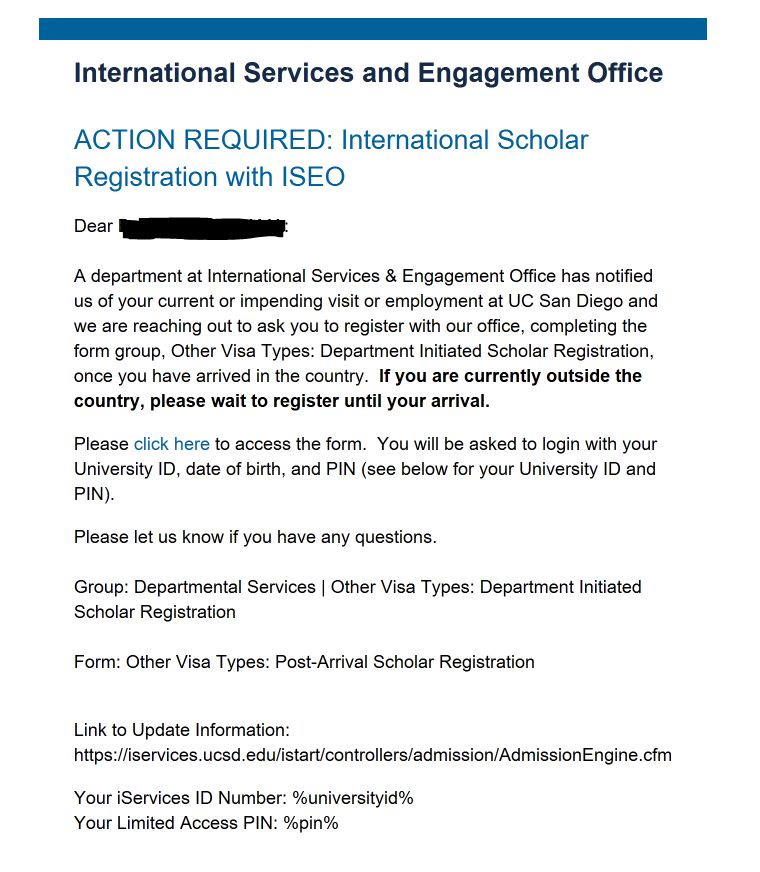
Once you have logged in to iServices, you will proceed with completing the e-form located on under Request. Please prepare to provide the following information.
Registration Quicklist:
-
Contact Information:
Copies of the following documents: